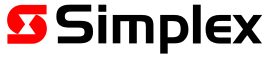When all alarm investigation and fire fighting actions are complete, the alarms can
be reset.
Silence the alarm devices before pressing the
RESET button.
If the alarm devices are not silenced and you attempt to reset them, a reminder message
is displayed.
To reset the alarms:
-
Ensure the alarm devices are silenced.
-
Press the green RESET button.
The system attempts to reset all devices currently in alarm. This can
take roughly 20 seconds. The progress of the reset action is displayed until it
is complete. If all alarm conditions are cleared, the panel will reset the alarm
condition, and the active alarm outputs are turned off. If any alarm conditions
cannot be cleared (for example, if manual call points are still activated, or
smoke is still present) the alarm will remain.