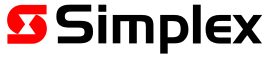Disabling alarms or priority 2 events
You can disable alarms or priority 2 events on the ALM/PRI2 tab.
To disable the ALM/PRI2 events:
- Select the event or alarm to be disabled, and then tap the yellow DISABLE button.
- Tap OK to confirm or CANCEL to return to the ALM/PRI2 screen.