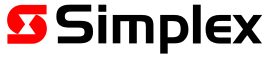Viewing current alarms and priority 2 events
You can view alarms or priority 2 events on the ALM/PRI2 tab. The ALM/PRI2 tab turns yellow when there are alarms or priority 2 events in the system. The total number of events is also displayed on the tab. Note that zones and points are counted separately in this tab, whereas they are merged in the ALARMS tab count.
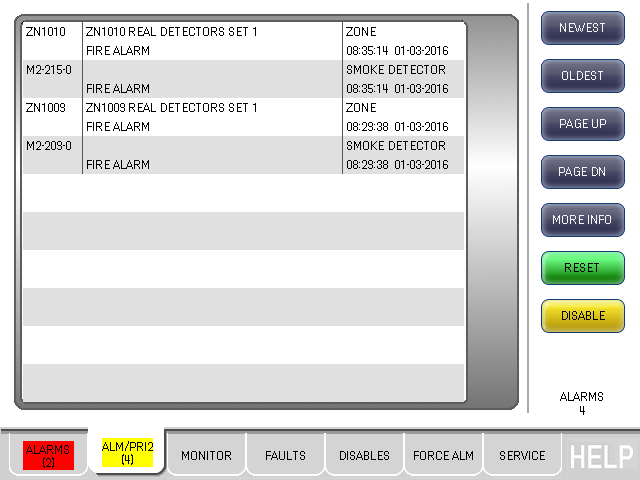
- Tap the ALM/PRI2 tab. A list of current alarm and priority 2 events is displayed with the most recent item at the top of the display.
- Tap NEWEST to show the most recent event at the top of the list.
- Tap OLDEST to show the oldest event at the bottom of the list.
- Tap PAGE UP or PAGE DN to scroll through the list one page at a time.
- Tap on the alarm or event to select it. The selected item turns pink. Only one item can be selected at a time.
- Tap MORE INFO to view more information about the selected item.