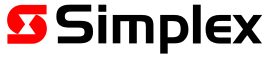Disabling a supervisory condition
You can disable supervisory conditions on the MONITOR tab.
- Select the MONITOR tab to display the list of supervisory conditions.
- Select the supervisory condition by tapping it. The supervisory condition is highlighted in pink.
- Tap the yellow DISABLE button to disable the selected item.
- Tap OK to confirm or CANCEL to return to the Monitor tab.
Note: Some point
types cannot be disabled. When you try to disable such a point, the disable action
fails, with no other consequences.