You can view supervisory conditions in the Monitor
tab.
To view a supervisory condition:
-
Select the MONITOR tab to display the list of
supervisory conditions with the most recent condition at the top of the
list.
Figure 1. Viewing a supervisory condition
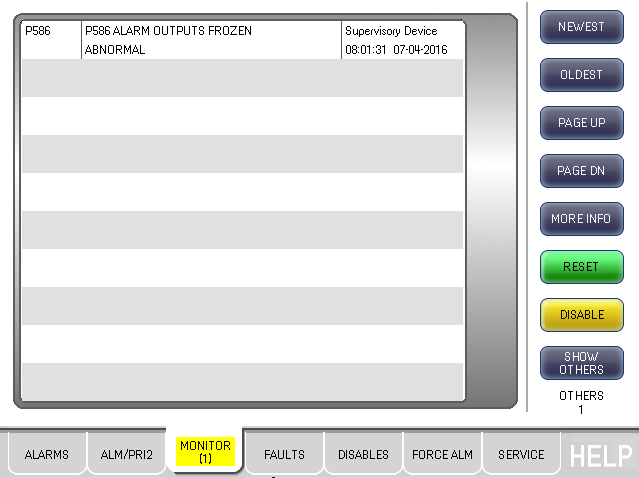
-
Tap NEWEST to show the most recent event at the top of
the list.
-
Tap OLDEST to show the oldest event at the bottom of
the list.
-
Tap PAGE UP or PAGE DN to
scroll through the list one page at a time.
-
Select the condition by tapping on it. The selected item turns pink. Only one
supervisory condition can be selected at a time.
-
Tap MORE INFO to view more information about the
condition.