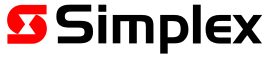Viewing filtered disables
When disables are present in the system, the 4100ESi displays them in logical groups to make it easier to view the most important information, such as the zones where disables are present.
Disables are grouped using the following filter groups.
| Disable group | Description |
|---|---|
| Zones | Any zones that have been disabled |
| Devices | Any disabled MX or IDNet devices |
| Outputs | Any disabled outputs (SIG, AUX, I/O) |
| Other | Any other point types that are disabled |
To view filtered disables:
- Tap the SHOW button to cycle through the groups. If a group has no current disables, that group is not available for display.
- Select a group to view more information.