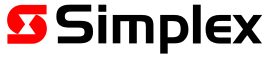Viewing filtered faults
When faults are present in the system, the 4100ESi displays them in logical groups to make it easier to view the most important information, such as the zones where faults are present. Faults are always grouped in this way.
Faults are grouped using the following filter groups:
Tap the SHOW button to cycle through the groups. If a group has
no faults, that fault group is not displayed.
| Fault Group | Description |
|---|---|
| Zones | Any zone list containing a faulty device |
| Devices | Any faulty addressable device (MX or IDNet) |
| Outputs | Any faulty output device (SIG, AUX, IO) |
| Other | Any other type of fault (card status, other internal faults) |