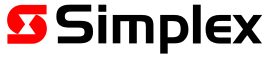Using the touchscreen
Use the touchscreen to interact with the 4100ESi and manage alarms.
- The touchscreen registers a single touch at a time. Touching it in multiple places is not usually registered as a press.
- There are no slide or swiping actions required to operate the 4100ESi touchscreen. Tap a tab or button to select or activate the control.
The display is arranged into seven tabs. Each tab displays a different aspect of the 4100ESi operation. Select a particular tab for display by touching the tab label at the bottom of the touch screen. The controls that are shown on the tab may change in number, function, or label, depending on the previous operations.
The first five tabs allow you to view and control various critical aspects of the system. Each tab changes colour to red or yellow if any of the corresponding conditions are present. A count of the number of conditions present is also displayed.
The FORCE ALARM and SERVICE tabs are used for more detailed service operations. This manual describes some basic operations using the SERVICE tab. For the full detail of using these tabs, please refer to LT0620 4100ESi Service and Upgrade Manual.
Use the touchscreen as follows:
- Tap OK to confirm commands.
- Tap CANCEL to cancel commands.
- Tap MENU to display the SERVICE tab.
The 10 unlabelled buttons to the right of the touchscreen can alternatively be used for the adjacent soft keys shown on the touchscreen.