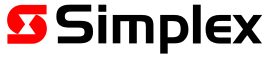Using zone indicators
The 4100ESi panel may have one or more sets of optional eight zone status indicators fitted in addition to the colour touchscreen.
- A red indicator indicates that the zone is in alarm.
- A yellow indicator indicates that the zone is disabled.
The printed labels fitted to the indicators show which zone status is displayed for each of the pairs of red and yellow indicators. If the indicators have an associated grey push button control, this may be configured to disable the associated zone when pressed. When a zone is disabled, you can re-enable the zone by selecting the Disables tab, locating the zone in question in the list, and enabling it as described in Managing disables.