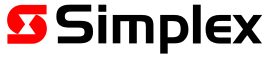Using the output disable buttons
Use the output disable buttons to disable or enable major groups of alarm activated equipment as required. The disabled state of each equipment group is shown by the associated indicator. If the yellow indicator is lit, the corresponding output group is disabled.
The output disable buttons are found to the left of the touchscreen. In some jurisdictions, the output disable buttons may require a higher access level to operate. See Logging on at a higher access level for more information. The assignment of output points to the output disable groups is performed by the system installer. If no output points are assigned to a particular group, the corresponding disable control has no effect.
Enabling an output group will trigger the 60 second output freeze period. See Hidden alarms and frozen outputs for more information.