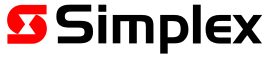Logging on at a higher access level
Specialized service functions are available at higher access levels. A user access code PIN is required for access.
To log on with a higher access level:
- Select the SERVICE tab.
- Tap Access - Change access level?
- Tap Login - Login at new access level?
- Enter the appropriate access PIN using the numeric key pad to the right of the LCD screen. Press OK. The higher access level that is activated is shown by an indicator to the left of the LCD screen.
To log out from a higher access level, select the Logout option. Higher access levels are automatically reset after 10 minutes of inactivity.