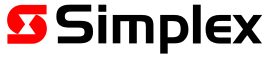Listing zones and zone contents
You can view information related to zones and the contents of each zone on the 4100ESi panel.
- Select the SERVICE tab.
- Tap List zones?.
- Use the navigation keys to scroll through the list of zones. Only zones containing points are displayed; empty zones are suppressed.
- Select the desired zone from the list. The zone and the mapped points are displayed. Tap the zone or mapped point to see a detailed status about that item.