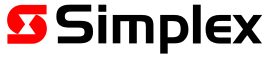Setting the system time and date
You can set the system time and date on the front panel display.
To set the system time and date, complete these steps:
- Select the SERVICE tab.
- Tap Clock - Set time & date?
- Enter the current date as DDMMYY using the numeric keypad to the right of the LCD. For days or months less than 10, use a leading 0. For example, 5th February 2016 is entered as 050216.
- Tap OK to confirm.
- Enter the current time (usually the next whole minute) as HHMM in 24 hour format. For example, 9:45am is entered as 0945; 9:45pm is entered as 21:45.
- Tap OK.