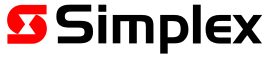Configuring the 4100ESi display
You can configure the 4100ESi to set the screen brightness, set the screensaver timeout, and so on.
- Tap the SERVICE tab.
- Tap Local display setup.
- Select the display option from the list that you wish to configure.
Warning: You should not have to use this menu for normal operation of the panel. Be aware
that you can adversely affect the usability of the user interface by selecting
inappropriate settings in this menu. Only use this menu under the guidance of a
service technician or other person trained in the detailed use of 4100ESi equipment
or refer to LT0620 4100ESi Service and Upgrade Manual for detail about these
options.