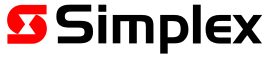Viewing more information about points
You can view detailed information about any 4100ESi point on the LCD screen.
- Select the SERVICE tab.
- Tap List points?
- Select the type of point you want to inspect.
- Use the navigation keys to scroll to the point you want to view. If there are many points, you can enter the address of the point with the keypad to jump directly to that point. As you enter the address, the display will jump to the nearest match for the address entered so far.
- When you find the point you are looking for, tap it to see the detailed status. You may need to scroll down to see all the detail.
Note: It is possible to perform actions such as turning output points on or off, or
changing device settings from the point display. Generally, these actions require a
higher level of access, and a pop up login window will be displayed if you select
such an action. These actions are described in full detail in LT0620 4100ESi
Service and Upgrade Manual.