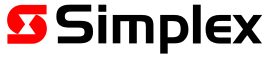Using lamp test to check the display
You can test the operation of the 4100ESi touch screen and indicators using the lamp test feature.
The operation of the screen and the indicators on the front panel of the 4100ESi can be readily checked by pressing and holding the LAMP TEST button on the SERVICE tab. When pressed and held, the screen cycles through solid red, green, blue, black and white colours. The LED indicators also flash, including any zone indicators that are fitted.